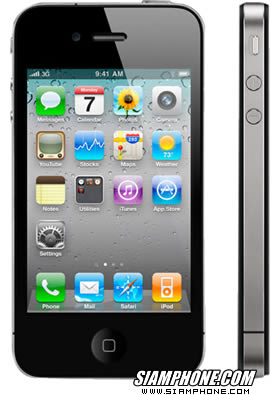Why did Samsung make a 7” Tablet—because we’re into mobility and know that people are looking for compact communication and entertainment devices they can slip in their pocket and bring on the go. The GALAXY Tab is always connected, lightweight and smart. Its exceptional screen is designed for reading books and magazines, watching movies and playing games. The GALAXY Tab tablet builds on the rich content experience provided by the Galaxy S line of Android smart phones.
What Makes the GALAXY Tab Truly Mobile?
With 3G connectivity, Wi-Fi, and Bluetooth® 3.0, the Samsung GALAXY Tab takes mobile communication to a whole new level. By combining Samsung innovation with the Android OS 2.2, the Tab is truly an always on communication and entertainment tool. Its large battery (4,000 mAh) provides more than 7 hours of movie viewing time and because it’s powered by a Cortex A8 1.0GHz application processor, it’s designed to deliver high performance.

Experience PC-like web-browsing and enjoy all forms of multimedia content on the perfectly sized 7” display from anywhere as well as enjoy continuously communication via e-mail, and video call, or social networking with the GALAXY Tab’s optimized user interface. At 7” it’s designed to fit in one hand but it’s easy to type on the Tab using a two hand thumb type style or by using SWYPE input technology.
Front and Rear facing CameraAs online content and creativity explodes, the Samsung GALAXY Tab is the best portable solution for every lifestyle that needs a constant connection. The device’s front facing camera allows for video chat with friends and business partners around the world. And, the rear-facing 3 megapixel camera with flash captures still images and video that that can be edited, uploaded and shared, in and from the Tab.

Its striking 7” TFT-LCD display delivers exciting mobile experience for watching films, viewing pictures, e-reading or sharing documents. Supporting the latest Adobe Flash Player 10.1, the Samsung GALAXY Tab fully supports swift, seamless viewing of every single page of the web. Flash support provides excellent video and gaming capabilities.
At the same time, HD video content is supported by a wide range of multimedia formats (DivX, XviD, MPEG4, H.263, H.264 and more) which maximizes the joy of entertainment.

At the same time, Samsung has unveiled the Media Hub, a gateway to a world of films and videos, and Music Hub, an application giving access to a wide range of music tunes. Media Hub customers who purchase content to permanently own can share that content with five devices enabled with Media Hub at no extra cost.

The Samsung GALAXY Tab is packed with services to complement and enhance life in different ways. There is access the Android Marketplace to download apps and personalize devices infinitely, as well as pre-loaded applications that are uniquely designed and optimized for Samsung smart phones and smart media devices.
Services like Google Maps™ Navigation (Beta) and Google Goggles are available on Google's Android platform. With useful location-based services like Google Maps, search works using Standard English instead of entering an exact address. A search-by-voice function is just as intuitive, meaning searches can also be completed easily on the go. Google Goggles is a powerful, visual search tool that uses the Samsung GALAXY Tab's camera to uncover information – an image of a landmark or artwork is automatically used to perform a search, delivering relevant content like a description or history. In addition, with a camera, users can enjoy various augmented reality services which are downloadable in the application market.